About UltimateDefrag In Detail
Maximize Your Hard Drive Performance and Experience A Faster Windows PC, Faster Application Loading, Better Gaming Performance, Faster Everything.... With The Defragmenter And File Placement Optimizer That Lets You Defrag & Optimize Your Hard Drive - Any Way You Want To!
You're about to make a very well informed decision to buy. Why? Because there's a lot of interesting reading and learning to be done on this page. Grab a coffee or a soda, sit back and become amazed as you read and learn, in layman's terms, about the power that this defragmenter and hard drive optimizer will place at your fingertips to make the PC that you're currently using perform with a new level of speed and responsiveness that it's truly capable of - whether it's a top-of-the-line PC or an old clunker.
Achieve Optimum Performance Hard Drive File Access That Gives You A Much More Responsive PC
Your hard drive is the slowest data handling peripheral in your PC. The sluggishness you may experience when you use your PC is most likely due to hard drive file fragmentation and a non-optimized hard drive. UltimateDefrag restores the same sprightly performance as a new PC and new hard drive. If you already have a fast system - watch UltimateDefrag further accelerate your performance and bring out the true performance potential of your state-of-the-art PC.
Strategic File Placement Gives You Complete Control Over Which Files And Programs You Want Increased Performance From
Accelerate the performance of your favorite games, simulations and applications. UltimateDefrag lets you do it. Select individual programs or file types. e.g. Move your .exe and .dll files to the high performing areas of your hard drive and watch all your programs launch with amazing speed.
Place Unused Data (such as ZIP Files and unused Windows files) Out Of The Way
ZIP files and archived data that you never use now have a specific place on your hard drive - the slower unused areas. This makes way for the files you want performance from to achieve that optimum performance you so badly want. Since these files are placed out of the way this is virtually the same effect as those files not even being on your drive at all. Remember the performance when your drive had hardly any data on it? You now have that same performance back again!
Consolidate and Place Directories In The Optimum Position For Superior Performance
Another significant cause of reduced and sluggish performance is the scattering of directories/folders all over your hard drive in no particular order. It's as big a cause of reduced performance as fragmentation. When you access a file - hard drive needs to query the MFT (Master File Table), then the directory, then access the file. The MFT/directory transactions can often be multiple transactions before it finds all the files or parts of files that are needed. The more scattered, the more travel, the slower the performance. UltimateDefrag takes all of your directories and puts them together and in the best position possible for accelerated performance and that is right adjacent the MFT.
Defragment with as little as 1% FREE space
Other defragmenter can require as much as 15-20% free space to defrag. UltimateDefrag can defragment an almost-full drive with only 1% free space!
Enjoy fast 3 to 5 minute complete defrag runs with "In-Place" Defragging
With all the unused data placed out of the way of the data you use, it more or less stays out of the way of the defrag process. As a result, maintenance defrag runs finish fast. Usually - just a few minutes! UltimateDefrag also uses clever defragmenting algorithms that during certain defrag methods only moves files that it has to or only moves the fragments. This is called an "In-Place" Defrag. Assuming that you have a large 1 Gb file. 900 Mb is in one fragment and the other 100 Mb is in 10 fragments - UltimateDefrag only moves the 100 Mb of fragments and appends to the defragmented segment. This vastly shortens defrag runs. When you select the "Fragmented Files Only" method - defragging can actually be completed in "seconds"!
Choose From 6 Powerful Defrag Methods With Over 100 Defrag Option Combinations
As much power and flexibility as you could ever ask for. Choose folders, file types, days since last use. That doesn't mean it's complex. It means that it's powerful and flexible to suit any type of computer use from home system, game system, workstation or server. Just select your parameters and let UltimateDefrag do its thing now and in the future.
Make Full Drives Perform Almost Like They've Been Newly Formatted
The net performance effect that UltimateDefrag gives you is the performance of a hard drive that's been freshly formatted. Faster actually due to the strategic file placement features it adds. Remember that new PC or that freshly formatted drive when your system responded instantly? You've got that back again.
You No Longer Need To Consider Partitioning - UltimateDefrag Is Like Partitioning-On-The-Fly!
The more partitions you create, the slower each drive volume becomes. You don't need to partition any more. The way UltimateDefrag positions your data is akin to partitioning-on-the-fly! Just one volume for each physical drive is all you need.
The First Complete "DISK" Metaphor In Any Defragmentation Softwarer
It took some programming but now for the first time, you get to see the true picture of your drive. Hard drives are round and files exist on these circular platters. Now you can see exactly where on your drives your files are. Much better than the square & rectangular representations of other defrag products.
Say Goodbye To "Hard Drive Fatigue" Forever!
As hard drives become full and files scattered and fragmented, performance drags and becomes sluggish. Your hard drive becomes "fatigued". UltimateDefrag is like a pep-pill for your hard drive. You'll see the performance increase instantly!
Based Upon True Scientific And Natural Laws
There are some scientific and natural laws that pervade our world that have not made it into the computing world in a ubiquitous way yet. One of those is Pareto's Principle - the 80/20 rule. Pareto's Principle states that in anything 20% are vital and 80% are trivial. 80% of the world's wealth is held by 20% of the world's people. 80% of problems in a system are due to 20% of the causes. 80% of a company's revenue comes from 20% of its customers. You get the picture. UltimateDefrag applies Pareto's Principle that states that 80% of the time you only use 20% of the files on your drive. So 80% of the files on your drive are rarely used - the other 20% are often used. UltimateDefrag gets those 80% (or whatever percentage you choose) of unused files out of the way so they don't compete with the 20% for the fastest areas of your drive. The result of this can be seen in our [thought-experiment] below.
More Than Just A Defragmenter - It's Also a File Placement Optimizer
Dime a dozen defragmenters just Defragment. UltimateDefrag defragments.... and it also optimizes! We find it hard to fathom that over the years the performance issue that was preached was "file fragmentation". File fragmentation is only part of the performance equation. The more important issue is file placement. See the thought experiment below. It pretty much covers the issue in a nutshell. UltimateDefrag defrags and does the more important thing - lets you strategically place files, file types, applications, folders and directories where they are supposed to be and in the appropriate order for optimum performance.
OptiSeek Technology Tunes Your Drive For Optimum Performance Automatically
If all the powerful options that UltimateDefrag offers make your brain hurt - that's not a problem. Just select AUTO and UltimateDefrag will use our proprietary OptiSeek Technology to automatically optimize your drive and layout your files so that most accesses equal the track-to-track seek performance of your hard drive (which is the fastest that your drive can access data). That's about a 2 millisecond seek time compared to 9 milliseconds.
Supports Windows Layout.ini file placement
The Windows operating system is constantly adjusting itself for best performance and in doing so creates a file called layout.ini which contains an optimal file layout for your drive as far as fastest program launching and fastest boot performance. Every 3 days Windows performs a boot optimize. This however is only a partial attempt. Not all files in the layout.ini are optimized and they are not placed in the fastest section of your hard drive. UltimateDefrag has the option to read the layout.ini file and exhaustively layout files according to optimal file layout and sequential file access patterns. The performance increase is remarkable!
Nothing "Black Box" about this - you have total control over which files go where
Black Box software is software that does what it does, doesn't tell you what it's doing and gives you little or no control over what it is doing. Black box is one thing that UltimateDefrag isn't. It gives you full control and configurability and control over the applications you want performance from. Of course - once you have set it up to your preferences, which is a simple process, it then keeps your disk maintained as you want it.
Flexible Scheduling lets you defrag while you're away from your computer
Yes, watching UltimateDefrag's "disk" in action as you defrag can be hypnotic. You can actually sit there and watch it for hours if you're that way inclined. But we don't expect most people to do that. Simply schedule your defrags while you're away from your computer. Daily, weekly, monthly. Since we use Windows built-in scheduling (configurable through the program) there are no UltimateDefrag services running at any time. This keeps your operating system lean and stable.
All This In An Incredibly Powerful Program That's Less Than 9 Mb In Size!
Yes, you read correctly - less than 9 Mb. One of the issues that cause reduced performance of your PC is the ever rapidly growing size of programs and applications (bloatware). Bigger does not mean better. Bigger does not mean more power and sophistication. Smaller actually means more sophistication! Smaller means more efficiency. And to be able to do what UltimateDefrag does with 4,600 Kb of code is testament to the efficiency and sophistication of this product.
Please keep reading carefully to learn more about the power of UltimateDefrag and how it will give you a significantly faster PC....
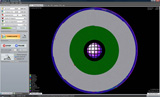
Now watch your programs launch faster! Your games perform like they never have! Experience a Windows Desktop and Operating System with the same sprightly performance as when your PC was brand new!
Every PC on the planet should be running UltimateDefrag! UltimateDefrag is a unique defragger and hard drive file placement optimizer that takes into consideration MORE than just the fragmentation of files! File fragmentation is only a minor part of the hard drive performance equation - the other more important part is the relative placement of the most frequently used files on your hard drive and equally important again is the maximization of "seek confinement" or in other words the "compaction" of those files! The seek times of your hard drive as quoted by the manufacturer are only quoted averages for general overall use of your hard drive. Your hard drive is most likely currently performing around this figure - average drive performance - slightly higher if you regularly do a normal Windows defrag. What happens during normal computer use is that your hard drive read-write heads may have to move all around your drive or at least more than it has to amongst the area where your data is clustered in order to access data. Accessing a simple file could mean multiple extensive (long travel) seeks to request the data from your hard drive. A regular Windows XP defrag will consolidate your data and remove all fragments (Vista defrag won't even do that) but it does not even come close to optimizing your hard drive because it does not consider relative placement and positioning of the data on your hard drive beyond consolidating to the outer tracks.
An optimized hard drive can actually give you file performance that actually performs greater than 300% more than the manufacturer's quoted performance of your hard drive. UltimateDefrag gives you that kind of performance. In fact there is only ONE way to place your files for the absolute fastest drive performance possible - UltimateDefrag is the only defrag product in the world that enables you do to it.
The end result is a faster, "snappier", more responsive PC!
The secret to obtaining performance up to 300+%* more than the quoted performance for your hard drive is where files are placed and that's what UltimateDefrag enables you to do. Here's how and why....
Some Brief Hard Drive Performance Facts
Performance Fact #1 - Due to a combination of the process of zoned bit recording and angular velocity, data transfer for files and data that are on the outer tracks of your hard drive perform around 180 to 240% of the performance of the inner tracks (towards the center). Performance Fact #2 - The more that hard drive read/write heads have to move around your hard drive (seek times) to access data files the longer it takes to access those files. So the more scattered your files regardless of the fragmentation level the slower your hard drive performs. Performance Fact #3 - Hard drive file usage typically follows the 80/20 rule in that 80% of the time you only use 20% of your files. With these 3 performance facts in mind.... read on to see how UltimateDefrag uses these facts to manipulate your files on your hard drive to achieve the performance you should be enjoying from your hard drive.
The UltimateDefrag Secret!
Hard drive file usage follows Pareto's Law (The 80/20 Rule) - 80% of the time you only use 20% of the files on your computer. The other 80% of the files that you use only 20% of the time is competing for the space where you get the highest drive performance and slowing your hard drive down.... significantly! That doesn't mean that you remove those rarely used files. What it does mean is that you need to relocate those rarely used files to the slower section of your hard drive - the inner tracks. In other words, get them out of the way. Then take the remaining 20% (the files that you use the most) and place them on the outer tracks of your drive where performance is 180 to 240% that of the inner tracks. You then consolidate them closely together (i.e. maximize seek confinement) - the result is that the data that you actually access - booting your computer, loading programs, frequently used data files are on the area of your disk that is 200% faster and then.... because it is all close together you achieving track-to-track seeks and instantaneous seeks that result in seek times that are 100% to 1000% times quicker than quoted drive seek times. We call this strategic file placement and the performance gains are remarkable!
A Thought Experiment....
Please read this closely, you'll find it very enlightening!
The best way to analogize this concept of the unused data being in the way and the significant benefits of strategic file placement and seek confinement that UltimateDefrag enables is via the following thought experiment.
Imagine a room at a conference with 1,000 people in it. The room is 200 feet x 200 feet - 40,000 square feet. In that room there are 200 people wearing red sweaters. The other 800 people in the room are wearing different colored sweaters - green, blue, purple, yellow, and so on. Everyone is scattered randomly in the room. You have a list of all names of people in red sweaters in alphabetical order. Your task is to call out each name in alphabetical order. The person whose name is called will raise their hand and you will walk over to that person, verify their name and place the name tag on their chest. A big task we're sure you'll agree. You will have to thread your way through all of the 800 people not wearing a red sweater. On top of that, your path between successive red sweater people will be completely random. Some sequential names may be on opposite corners of the room. So you will be making 200 trips around the room to locate the people in order - your trips will range from a few feet to the extreme of opposite corners of the room with the average trip being (mathematically calculated) 120 feet.
Let's See How Long It Takes...
Your Average Walking Speed is 2 miles per hour : 2.93 feet per second
The Average Walk Distance Between the randomly placed red sweater people: 120 feet
Time to walk the 120 feet at 2 miles per hour: 40.9 seconds
Allowing 15 seconds to verify the name and placing the name tag.
Total time to find each person and attach their name tag: 55.9 seconds
Total time to do this for 200 people: 3 hours 6 minutes
"Surely" you tell yourself "There has to be a faster way to do this!" You pull out a megaphone and broadcast... "All the people NOT wearing red sweaters, move to the western wall of the room. Now all the people who ARE wearing red sweaters move to the eastern wall and line up by your last names in alphabetical order!" Now the picture looks a little different, wouldn't you agree? All the people who are NOT wearing red sweaters are now moved to form a group of 800 people on the west wall. The remaining 200 with red sweaters are all moved to form a tightly packed line on the east wall.... AND in alphabetical order! Now repeat the original task of placing the name tag on 200 red sweater people. How much faster is it going to take you to locate the people with the red sweaters and put the name tag on their chest now?? You simply walk to the eastern wall and there are all the red sweater people all are lined up. You simply travel a foot or so each time to get to the next red sweater person as you locate them and place their name tag. (hint... we have improved our seek confinement and vastly reduced our seek time!)
Now Let's See How Long It Takes....
Your Average Walking Speed is 2 miles per hour : 2.93 feet per second
The Average Walk Distance Between the lined up people: 2 feet
Time to step the 2 feet to the next person: 1 second
Allowing 15 seconds to verify the name and placing the name tag.
Total time to find each person and attach their name tag: 16 seconds
Total time to do this for 200 people: 53 minutes
The difference in the time taken to complete the task is a remarkable 350%!
This is exactly the analogy of files being randomly located around your drive, the "unused" files being in the way and increasing your "seek times" and remapping the often used files into one compacted area on your drive (seek confinement) in some kind of logical order.
These performance enhancing maneuvers that UltimateDefrag performs compound like magic (greater than the sum of the parts) to give you hard drive performance that you have never before experienced.
This is the secret behind UltimateDefrag - the defragger that lets you defrag and optimize your hard drive - ANY way you want to!
Power and Flexibility For Strategic File Placement beyond Your Wildest Dreams!
The power and flexibility of UltimateDefrag is in the High Performance and Archive options and in the 4 Defrag Methods it offers.
"High Performance" Option Brings Your Important Files To The Fore!
You decide right down to the file level which exact files, folders, file types or usage frequency that you want performance from. That's right - you can pick and choose which files go where. Go into the High Performance settings and stipulate exactly what goes to the outer tracks. Or you can have UltimateDefrag decide.
Make your Windows operating system blaze!
UltimateDefrag can automatically select your key Windows operating system files and bring them right to the outer tracks. Select the games or programs that you want blazing performance from and bring those to the outer tracks. Or select all of your EXE and DLL files and bring them to the outer tracks. The overall result - any program or files that are right at the outer tracks load with lighting fast performance! Your system will boot faster and so too, your desktop will function with much less lag!
Have Complete Control Of Your High Performance Files - drag and sort!
UltimateDefrag lets you specify the exact order of folders, files and file types. Select the files and folders you want to give high performance and then select the order you want just by dragging each folder into its relative position.
"Archive" Option Puts Your Unused Files (That Are In The Way) Out Of The Way!
We all have a collection of ZIP files, images, and other files that we rarely access or use. Of course you want to keep them but they're slowing down your system's performance because they are: 1. Making your data span a greater area on your drive. 2. Competing with your most often used files for the high performance areas of your drive. Your hard disk read/write heads have to, unnecessarily, travel farther to access data. Now you can move these out of the way and placed on the slower inner tracks of your drive.... for good! Just like the High Performance options, you can specify files, folders, file types or frequency of use!
What's really cool is that you can get those Windows Updates out of the way forever!
showing of hidden files and folders) - you will find up to 70 directories beginning with $. These are uninstall files for automatic Windows updates. You've installed them but you'll never use them again - get them out of the way (don't delete them) and move them to the inner tracks!
Combat Windows Bloat!
A typical Windows installation, depending upon updates and other installations, contains between 18,000 and 24,000 files taking up around 3 to 3.5 Gigabytes. Only around 1000 of these 18,000-24,000 files are actually regularly used. They only take up about 250 Mb. That's only about 5% of the actual files in the Windows folder that are actually used by Windows on a day to day basis. The other 95% of the files (taking up around 3 Gigabytes) are not actually used (but they are important to the integrity of your installation). Move them all out of the way to the inner tracks! Now You Can!
With the 95% of unused files moved out of the way your effective Windows installation is compacted by a factor of 15 down to around 250 Mb!
A similar type of scenario applies to most other multi-file software installations that contain a lot of dlls and other files.
You effectively compact the installation of most programs by getting all of the excess files that are not accessed out of the way and onto the inner tracks of your hard drive. The result is very rapid program launching!
Fast Archive option lets you archive in minutes.
After you've done your initial archive, which can take some time, subsequent archives are fast using the fast archive option. It doesn't need to layout all the files again to your archive - it just adds what needs to be there or removes what doesn't based on your Archive settings!
How Company ABC Uses UltimateDefrag On It's Server
Company ABC runs a small business network with a server and 5 workstations. The server hosts the company's mail order processing software, an accounting system, an electronic document archiving system, an e-mail server and a host of other shared programs and files. This server hosts a very dynamic file system with lots of files being added, deleted and changed on a daily basis. The e-mail server alone quarantines and stores around 1500 SPAM e-mails per day. It keeps these spam e-mails in quarantine for 60 days (for backtracking purposes and weeding out of false positives) and then automatically deletes these SPAM e-mails. At the same time the e-mail server generates about 150 Mb of log files each day. These log files are also kept in case the need is there to troubleshoot. Unless these SPAM files are moved out of the way - these "unneeded" files simply continue to promote fragmentation and bloat the file system as they exist amongst the important data. The same process occurs with the electronic document archiving system. Several hundred documents are scanned each day and added to this archive. They are rarely required to be looked at or used but are integral to the company's record keeping and document retrieval purposes. Fragmentation and disorder occurs pretty fast on this 100 Gb drive purely because of the e-mail server saving these SPAM files and log files, new documents being added and the mail order processing software updating and changing over 50 database files totaling 1.5 Gb during its normal use.
How UltimateDefrag solves this particular performance and fragmentation problem.
1. Each day at midnight, a Consolidate defrag is scheduled to run automatically.
2. The administrator has preselected and configured the following files/folders for high performance.
i. The Mail Order Processing Software And All Files Within
ii. The Accounting System And All Files Within
iii. All .exe and .dll files so that workstations accessing applications enjoy fastest performance
over the network
3. The following files criteria have been preselected for archiving
i. 75% least used files (they are unlikely to be needed often)
ii. All files with the extension of the SPAM files, LOG Files and E-Document Files - .DAT, .OLD and .PDF respectively
Before the defrag process is run each night, the fragmentation of the 60 Gb of data on that drive has built up to around 6 Gb of fragmented files. This occurs on a daily basis by the end of the day. When the defrag process runs at midnight on a daily basis all of these unused but temporarily essential files are all automatically moved out of the way into the archive region of the drive and are all placed out of the way of the regularly used data. About 1800 files in all. "Fast Archive" just tacks them onto the end of the archive cluster of data. All of the regularly used data is defragged and consolidated to the outer tracks for high performance. The 60 Gb of data is defragged in about 20 minutes. Why? Because only 6 Gb of data needed to be dealt with due to UltimateDefrag's selective processes. With all of the "unneeded" clutter files out of the way, office workers have a very responsive "fresh" server to work with in the morning. Refragmentation is minimized as best is it can considering the number of new files added to this server on a daily basis.
Six Powerful Defrag Methods To Choose From!
Six Powerful Defrag Methods To Choose From!
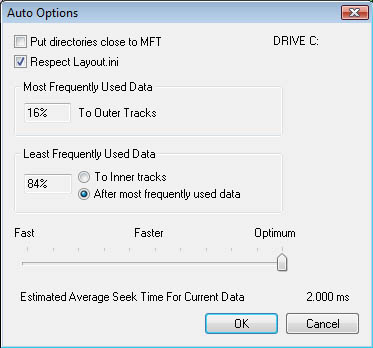
gives you multiple ways to defrag and optimize your hard drive! These powerful defragging methods also include a twist for even more power and flexibility - the "Respect Archive" and "Respect High Performance" options. UltimateDefrag "respects" your Archive and High Performance wishes first and then completes the defrag by your selected method from the methods below.
Folder/Filename Method
sorts strictly by Folder and Filename giving sound order to your files. Some program launches and data access patterns read dll and data files in alphabetical order so the result is a lot of, almost instantaneous, track-to-track seeks when accessing data. The Recency Method offers utmost power and flexibility based on recency of use or modification, for a total of 8 Recency Defrag Methods! There are situations when your hard drive may be getting full that it actually makes sense to start the defrag by laying all files beginning at the inner tracks and working your way outwards. UltimateDefrag actually lets you do this!
Consolidate Method
does what a regular Windows defrag does and consolidates all of your data to the outer tracks. Windows native defrag however requires 15% of free space to be able to defrag - UltimateDefrag will consolidate and defrag with as little as 1 to 3% of free space! On top of that you can select the respect Archive and High Performance so that you still get the best possible performance from the programs you choose. NEW! Volatility Method looks at the volatility or frequency of change of actual folder/directories and sorts from decreasing volatility to increasing. This acts to reduce the rate of fragmentation of a drive and results in faster subsequent defrags.
Fragmented Files only
will give you a quick defrag (usually only takes just seconds) that only defrags the fragmented files. NEW! Auto Method (OptiSeek) - If you don't want to deal with the myriad of options that UltimateDefrag gives you then simply select AUTO. Auto method employs our OptiSeek Technology that automatically takes care of the High Performance and Archive files AND importantly at the same time optimizes the seek confinement of your hard drive to achieve lightning fast seeks for most of your file accesses that equal or approximate the track-to-track seek performance of your hard drive. The track-to-track seek time is the fastest that your hard drive can access data and OptiSeek will layout your drive by optimizing your seek confinement to achieve that performance. The auto method makes UltimateDefrag the ultimate defragger of choice for both power users and novices.
Power users
configure and customize to your heart's content using all of UltimateDefrag's customizable options to give you the hard drive file layout you need to optimize your performance to your exact needs.
Everyone else
use Auto for the most simple, comprehensive and complete, one-pass, fully consolidated and fully optimized automatic defrag that will leave your system performing like it never has before. When the High performance and Archive options are taken into consideration - these methods give you ultimate power and flexibility to your defragging and file placement optimizing process.
Supports Windows Layout.ini
As you use your computer the Windows operating system studies your file access patterns and then creates a file called layout.ini which contains an optimal file layout for your most often access files. Every 3 days, Windows XP makes a partial attempt to layout files on your drive according to this layout.ini - but it is only a partial attempt. UltimateDefrag has the option to "Respect Layout.ini" and in doing so places files in the layout.ini file according to the optimal file layout. It is exhaustive and complete and places them to the absolute beginning of your drive. The performance increase is remarkable to say the least.
FAST 2 to 3 Minute Defrags
Your first defrag may take a while but since you are effectively reducing your "used" data to around 20% (remember the 80/20 rule) UltimateDefrag will primarily focus on this "used" data. The result is that you are NOT moving around most of your data. Complete Consolidate Defrags will often be completed in just minutes. "Fragmented File Only" defrags take just seconds!
The First True Graphical “Disk” Metaphor!
For the first time in a defragger, you can see the defrag process happening live using a true round disk metaphor! This takes some programming and takes advantage of the graphics processing of today's 3D graphics accelerators. It's also quite hypnotic and fun to watch as you see where the files are placed actually making sense in your mind's eye! You now watch your actual disk being optimized and defragged.
MFT Features
While rare - your MFT and other hidden system files such as paging file, hibernation file and other metafiles can also become fragmented. UltimateDefrag lets you perform an offline defrag that defrags these files in the event that they become fragmented.
Optimum Directory Placement And Consolidation
On NTFS formatted drives, a lot of dialog and data transactions occur between the MFT (Master File Table) and directories. Accessing a file often comes with multiple read/write head movement between the MFT, root directory and the subdirectory that the file is in. If your directories are all over the drive - a lot of overhead is wasted in accessing files. UltimateDefrag specifically lets you place Directories Next To Your MFT! MFT records and directories are now within clusters of each other. This eliminates a lot of hard disk read/write head travel when accessing directory entries. This alone contributes significantly to lightning-speed file access!
No Need To Partition Ever Again!
There are a lot of arguments for partitioning, however..... when you partition, you actually create drives that are slower and slower than the original partition. Partitions are created in cylinders of your hard drive starting from the outer cylinders and working their way in. Each additional partition is created on a slower more "inner" cylinder of your hard drive. If you have a 200 Gb drive divided into five 40 Gb partitions, the last drive volume actually performs at half the speed of the first partition. Get a benchmark program and see for yourself! More information on this is in the help file - but the overall answer to this is that with UltimateDefrag, you don't need to worry about partitioning since UltimateDefrag takes care of the archive and high performance data without the overhead of partitioning... and importantly, without you having to think about which partition to install programs and to save files. We recommend that just one partition for each physical drive is the most efficient - especially when you have a program such as UltimateDefrag that brings the files you need performance from to the fore and the ones that you don't out of the way. Of course it will run on multiple partitioned drives we merely recommend that all you need from now on is just one partition.
Power, Placement and Performance!
It's all there in UltimateDefrag. It's a ground breaking defrag and disk optimizing product that gives you the power, the placement and the performance that your hard drive is capable of by looking at things a little differently - or more to the point - looking at things truly objectively!
No Fluff and No Bloatware Here!
At Disktrix, one of our philosophies is to eliminate "fluff" in order to restore performance. That's what UltimateDefrag does. It gets all the "fluff" on your hard drive that you don't regularly use out of the way! That same philosophy of increasing efficiency is seen in the actual programming of UltimateDefrag. The program itself is only 1688 Kb! That's right - 1688 Kb! That's less than 2 Mb! You'll be amazed that so much power can be packed into such a small program.
At Disktrix, one of our philosophies is to eliminate "fluff" in order to restore performance. That's what UltimateDefrag does. It gets all the "fluff" on your hard drive that you don't regularly use out of the way! That same philosophy of increasing efficiency is seen in the actual programming of UltimateDefrag. The program itself is only 1688 Kb! That's right - 1688 Kb! That's less than 2 Mb! You'll be amazed that so much power can be packed into such a small program.
UltimateDefrag is based on solid hard disk performance theory. It lets you manipulate file placement (or does it automatically) using the principles of hard disk performance promotion to give you hard drive file access performance that is even faster than the performance of when it was new! Finally, you can specifically choose which data and program files you want the best performance from.
Finally you can specifically bring the important Windows system files to the fast outer tracks of your hard drive.
Finally you can specifically bring the programs, games and simulations that you want the best performance from to the fast outer tracks of your hard drive.
Finally you get get all of those unused data files (including ZIP files, Windows updates and more) out of the way of the data you use the most.
The days of you having to put up with sluggish or less than optimal performance from your computer are over. Everything now happens so much faster when you use your PC - from boot up to the loading and playing of your favorite programs, games or whatever else you use your PC for.
UltimateDefrag is not just a defragmenter. Regular defraggers are a dime a dozen. UltimateDefrag instead is a hard drive file placement optimizer that offers you much more power, flexibility and end performance than any other defragger available on the market today.
PURCHASE FULL VERSION NOW.
If you want to order the permanent license right now you can do so for just $29.95.
UltimateDefrag - Now That's Some Amazing Trix!
* 300+% is an estimated figure. Since hard drives already have built in performance enhancing logic and the Windows OS has performance enhancing code such as buffering, caching, prefetching - you will not actually experience a 300% increase in your current performance. You will experience 300%+ that of the quoted average performance for the drive. We estimate that you will experience between 30% and 100% improvement in the performance you are currently achieving compared to a non-optimized state. What you will achieve is the fastest performance currently possible from your hard drive for your particular system

