Boot Time System File Defragmentation
This feature of UltimateDefrag is so unique and powerful that we have given it its own section. No other product in the world, defragmenter or otherwise, enables your to defrag and custom-place NTFS system files such as MFT and page file.
Ultimate & Virtually Unlimited Power And Flexibility For Your System File Defragmentation & Optimization. Defragment, and Optimally Place For Best Performance, your MFT, Page File and Other Hidden System Files That You Can't Normally Defragment Any Other Way.
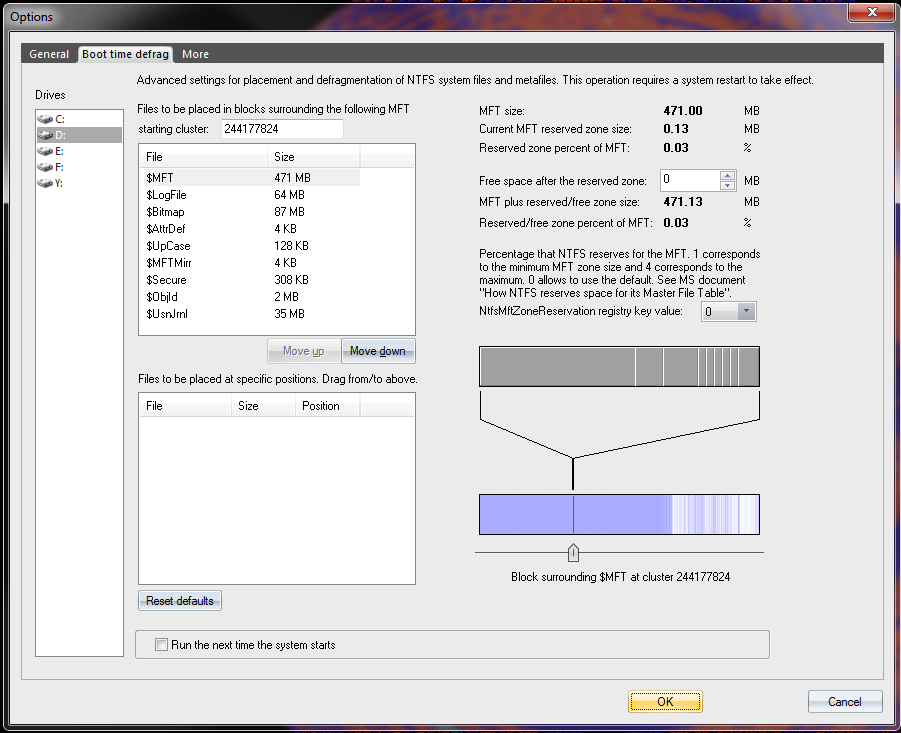
Set your options in this extremely powerful interface where you can adjust and manipulate EVERYTHING relating to your system and metafiles..... then reboot and watch UltimateDefrag do its thing as it defragments and optimizes placement of your system files. No other software product in the world, defrag or otherwise, can do this!
The UltimateDefrag boot time/system file defrag module is a world first in what it enables you to be able to do when it comes to defragmenting and moving system files to areas on your drive that further enhance performance.
For the average computer user, you may or may not have come across terms such as MFT, USN Change Journal, Page File, Logfile, and so on – these are known as system files and meta files. They’re files that are on the drive but used by the NTFS file system in the background recording changes to your files, storing temporary data, and keeping your data consistent and safe.
The placement of these files on your hard drive also matters to performance just as much as the placement of your regular files – both in terms of absolute position on your drive as well as relative placement to your regularly used files. Windows is almost constantly reading and writing to those files as your system works and as a result the positioning of those files is critical to the performance of your hard drive and consequently your entire PC’s performance.
UltimateDefrag is the only defragmentation software available on the market today that enables you to defragment & place these system and metafiles exactly where you want to on your drive in order to optimize performance. It also allows you to manipulate a number of variables relating to those system files. For example, you can reduce or increase the amount of space allocated to the MFT reserved space. You can even set the order of your system and metafiles files.
Some of the functionality includes:
- Ability to defrag all metafiles and system files e.g. MFT, Page File, USN ChangeJournal, Logfile
- Ability to place all metafiles and system files at any user-defined location on drive volume
- Ability to sort order of metafiles and system files according to user preferences
- Ability to specify MFT reserved space.
- Since the Windows 10, 8, 7, Vista & XP operating system are almost constantly interacting with the hard drive in the background - optimal placement of these files improves overall performance - especially so is the placement of MFT and page file in relation to most frequently used data.
We assure you that you now have all the power and flexibility that power users want to strategically place those system files for optimal hard drive performance – critical for performance of high end applications, games and simulations and any other hard drive intensive programs. Of course for non-power users there is a default optimal one-click setting.
We’re squeezing every byte per second of performance from your hard drive due to the fact that it is the slowest performing peripheral on your PC, and “any” minor increase in performance results in “significant” overall performance gains for your PC.
At only $29.95, UltimateDefrag is the most powerful and flexible defrag utility to improve your hard drive and PC performance. Guaranteed or your money back.
Again the difference between UltimateDefrag and all other defragmenters is that the other defragmenters only defragment - UltimateDefrag optimizes file placement for unprecedented hard drive access performance - the result - a faster PC.
With this added feature we’ve taken file placement optimization to a whole new level.

