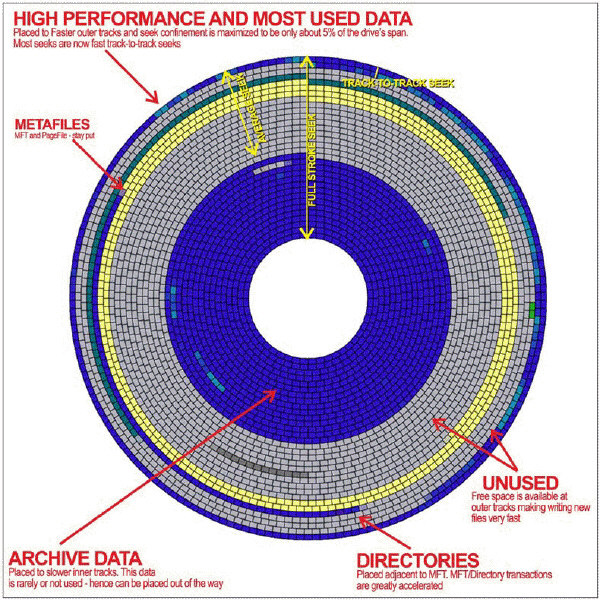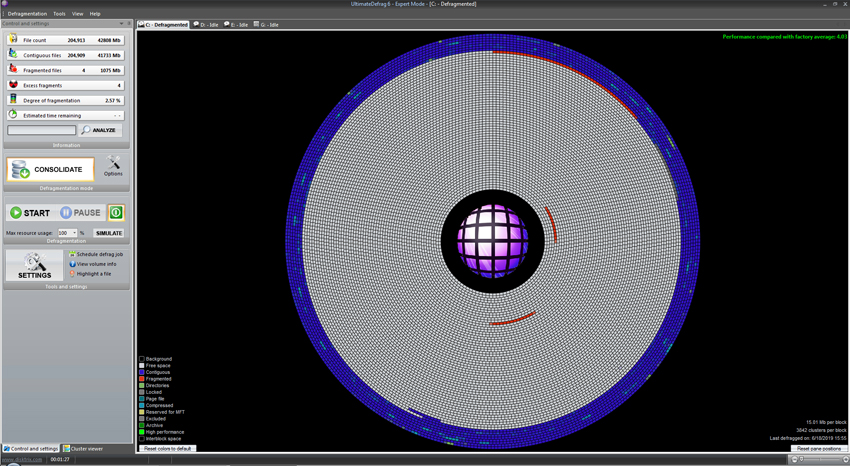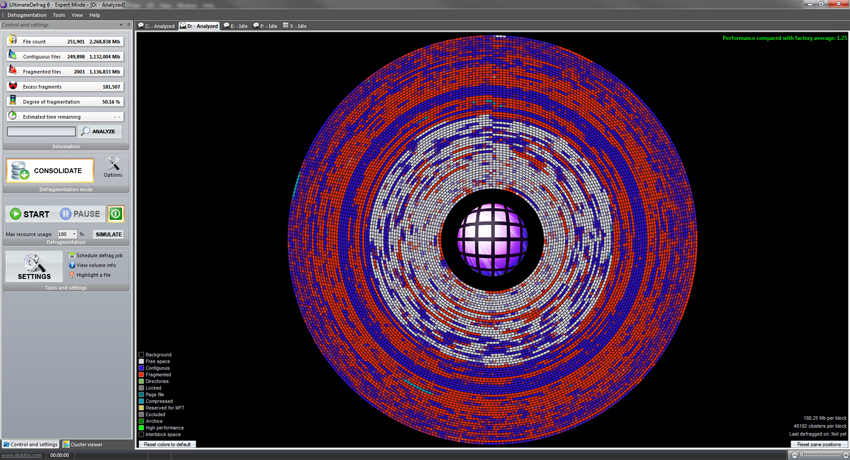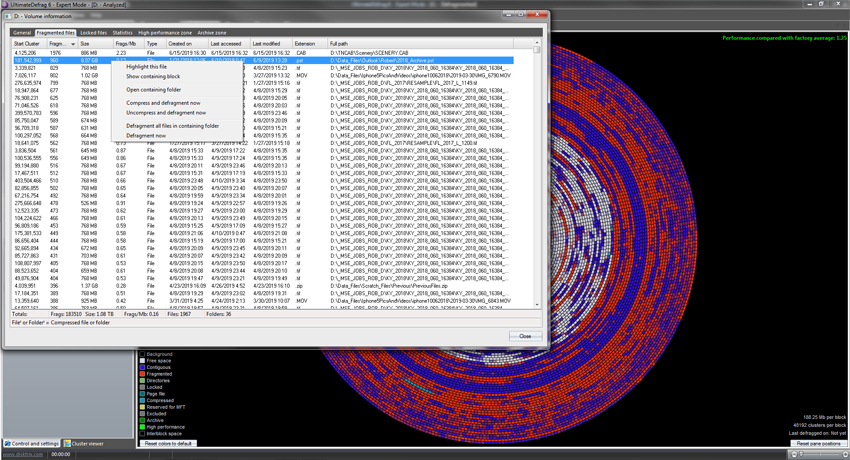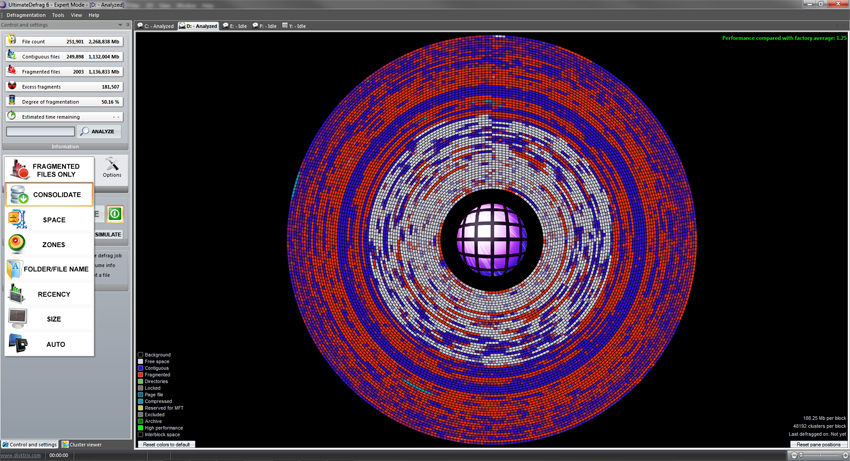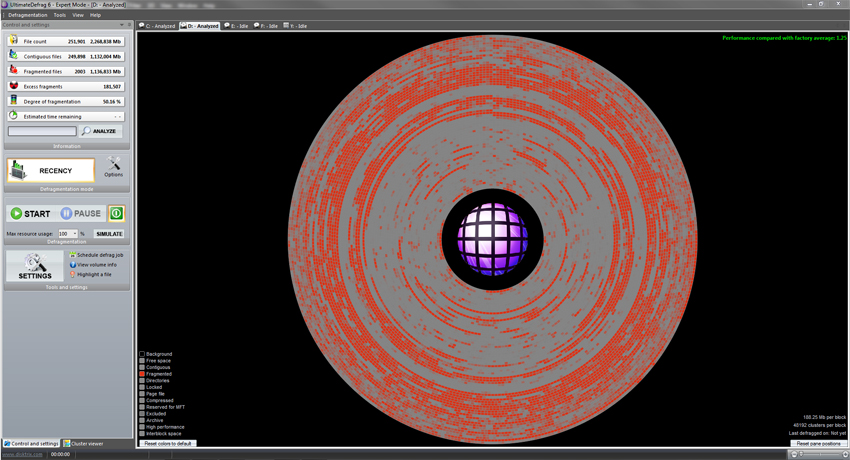Screenshots
Here are some screenshots from the program.
Click on the images to enlarge them to 1920 X 1080
Almost perfectly defragmented hard drive. On this particular drive, the MFT has 3 fragments so we will need to perform a boot time system file defrag to defragment the MFT.
This particular drive has 2,000 fragmented files over 1.1 Terabytes with over 181,000 fragments. We would call this severely fragmented and in need of a defrag! Your drive is probably like this and you don't even know it.
A defrag explorer lets you view every defragmented file on the drive and sort via a variety of columns. Right clicking on a file or group of files gives you options to defragment the files or even all files in the containing folder.
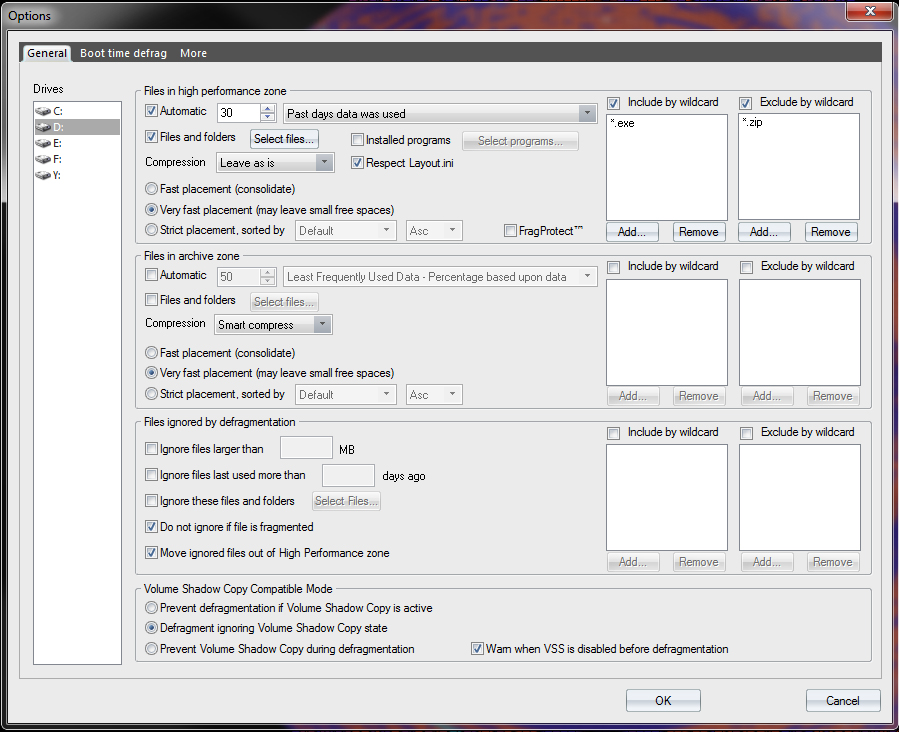
The screen where you select the files you want to move to the High Performance and Archive zones of your hard drive. The automatic option gives you numerous ways to select files based upon frequency of usage.
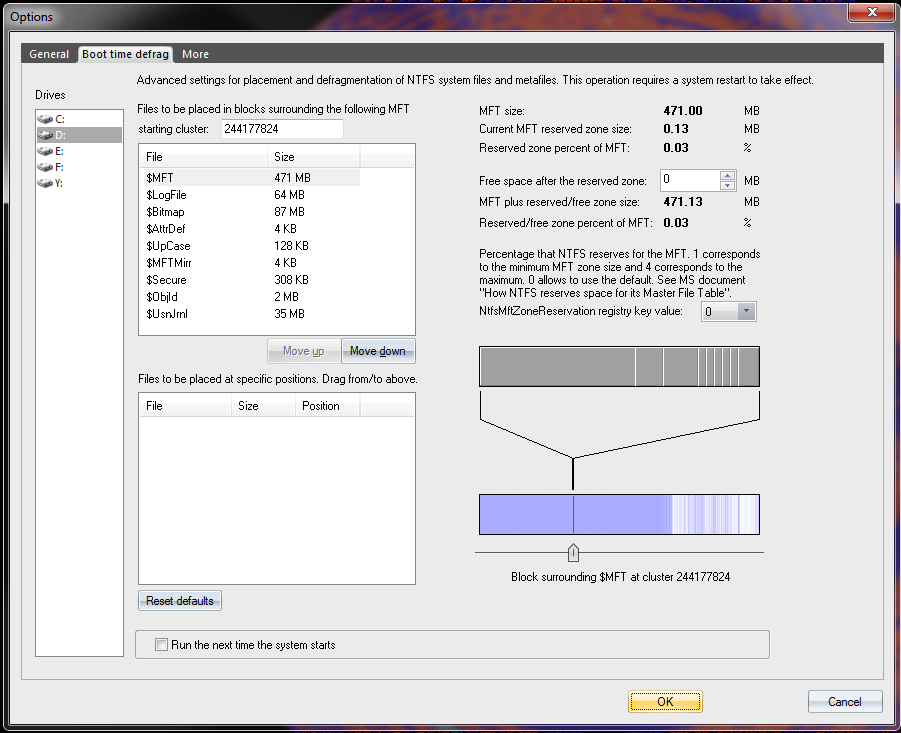
The boot time screen of the latest version 6. This very powerful feature gives you the only software product on planet Earth that enables you to defragment and custom place these system metafiles during boot up.
The pulldown for the different defragmentation methods offered in the latest version 6.
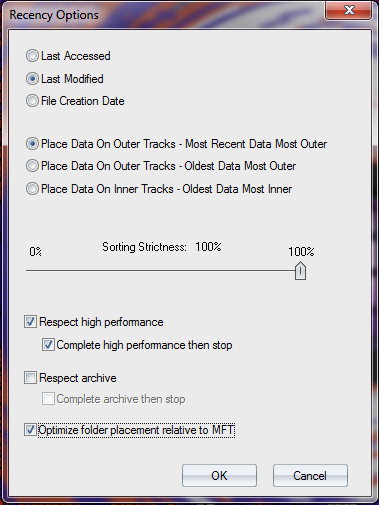
Options for the Recency method. Notice the number of options that give you total control over your defrag. Optimize folder placement relative to MFT places your folders right adjacent the Master File Table for significantly faster file access.
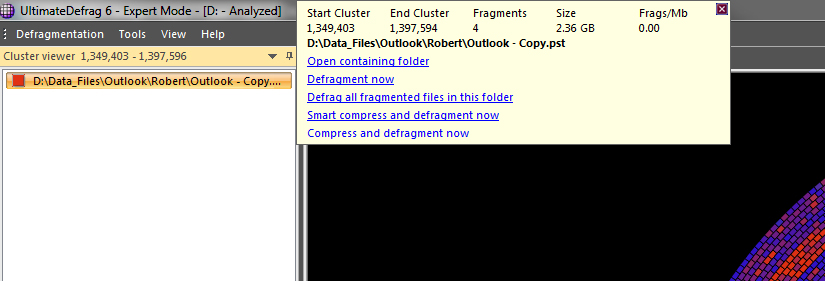
Clicking on a block on the disk display shows you what files are in the block and information about each file. You can defragment the file right there or you can even drag it onto anywhere onto the disk display and it will place the file at that cluster number while also defragmenting it.
You can fully customize the legend colors to make the disk display look as you please.
The Results Of An UltimateDefrag Defrag and Optimization
The drive below shows the final result of an UltimateDefrag defrag. The archive data is moved to the slower inner tracks and neatly compacted. All of the high performance data and files not selected for archive are moved to the outer tracks. Notice the difference in how much your hard drive read/write heads now have to move as shown by the track-to-track seek compared to the Full Stroke Seek dimension arrows. Just inside the high performance data is all the free space on this drive. Newly written files are written to the high performing empty tracks towards the outer part of this drive! Directories are placed right at the beginning of the used MFT space and, since they're adjacent to most "used" data, file access is lightning fast. This hard drive hums!